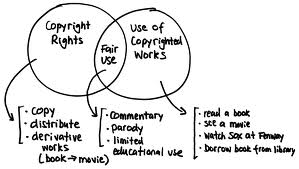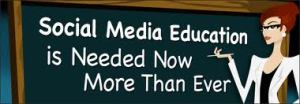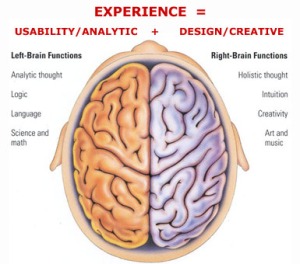Here is my WebQuest tour… I really enjoyed creating the WebQuest. This is a project that I plan on implementing into my teaching. I hope you find it interesting. Thank you… 🙂
Wow… I Made It! :)
13 03 20131. Analyze, learn and use current technology related to learning and education.
Oh boy did I learn a lot about technology during this class! I knew the basics like excel, creating a power point, word, etc. but I had no idea about all of the neat tools out there for us to use. All this time I tried creating a most interesting power point or group inquiry project all based on things I saw as a student going through school. Nothing I used was geared towards today’s students. I was a part of the statistics on teachers educating students on things that will be of no relevance by the time they graduate high school. The big eye opener for me was watching the films at the start of the course on “The world is flat” and “Shift Happens”. Both of those films made me realize that if I’m striving to be the effective teacher that I want to be, then I have to learn today’s current technology and incorporate all the new tools in my teaching.
2. Resourcefully, consistently and actively participate in various individual, small group and large group assignments.
This part of the class was something I really enjoyed. At times I stressed on the work basically because I knew how technology challenged I am and I didn’t want to let my teams down. Lucky for me however, both my Rock Team and Book Club group were extremely helpful, supportive and great! Google Docs had become one of my favorites. It was so easy to understand, use and collaborate. The Wiki is another group collaboration tool that I enjoyed and was easy to use once I got the hang of it. I will most definitely use both of these tools not only for educational purposes but personal as well. Loved them!
3. Practice thoughtful, cognitive reflection about the application and impact of technology in education and culture using a course blog, course textbook topics and project development.
At the start of the class I didn’t quite understand why we were creating and using all the different technology tools. I wondered how they would effect my ability to teach-why a blog? But after using it a couple of times and seeing how everyone could share ideas, respond to others’ ideas and collaborate, it made sense and I grew to like it a lot. The readings and videos assigned in class were geared to opening ourselves up to a new way of teaching as were the projects we designed such as the Web Quest and Cell Phone Fairy Tale. I just loved that one! Cracked me up… 🙂
4. Develop several projects integrating a variety of new technologies. Selectively narrow to the tools you found the most valuable to be integrated in the culminating project based learning activity; a WebQuest.
Honestly, all the technologies we used in class were something new for me and I found something neat about all of them. Having to narrow it down to a few for the Web Quest was hard and took lots of thinking. Since I really enjoyed and understood Google Docs that’s a must in my Web Quest to be used for group collaboration. I also loved creating the video via one of the animation sites. Had I have known of those tools sooner, I would have found some way to incorporate them into the final Web Quest. I guess I’ll just have to save it for another one… 😉
5. Research, design, construct, and demonstrate a personally and professionally meaningful educational WebQuest.
With all I’ve learned, I’ve been working harder and harder as I grow to understand the new technologies better. I really want my Web Quest to be interesting and of good quality.
Comments : Leave a Comment »
Categories : Uncategorized
Copyright… Copyleft
6 03 2013Wow… I had no idea that there was even such a thing as copyright laws when it comes to social media or education. The copyright laws I was aware of are those of copying movies and copying music. Besides that, I was totally clueless! It’s a great thing that these readings were assigned or I could’ve found myself in an ugly situation!
A scary thought is that I’m sure I’m not alone in the totally clueless area of the different copyright laws. With this thought in mind, I think the future of intellectual property is at great risk and even danger. Many will find others’ work very much what they are looking for and choose to use it. Some will do so knowing about the copyright laws and choose to do it anyway while others will use it not knowing any laws are being broken. It’s much like society today. There are so many laws broken everyday but as the reading said, people get away with them because there are not enough cops. To secure and watch over every domain of social networking, media, DVD and even CD burning is something everyone knows is non existent. So while the voice in the back of their mind may mention the red flag warning, the voice of knowing the possibilities of getting caught are slim to nothing, prevails. 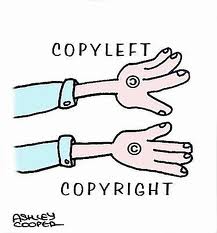
As for the classroom, copyright laws pose a great threat to educators as they try to grow more creative and effective in the way they present lessons. With so much to use at their fingertips and the click of a mouse, the temptation is always there. Creating power points are so much more engaging with the use of short video clips, music or neat worksheets a teacher may come across on the internet, I for example being one of them, however, I come to find out that the internet is not a public domain. Good thing for the enactment of Creative Commons! Now we can use great findings on the internet to share with our students with only their knowledge and understanding to gain.
I feel that people especially educators need to become more aware of these laws. As technology is advancing and more collaboration is being done via social networking it’s a must that teachers are aware of the situation at risk. Perhaps credential programs can make it a required class to take upon completion of the teacher credentialing program. As more people grow aware of these laws, it could have a positive outcome for intellectual property and copyright. People will then know their limits and what is in and out of public domain to use. Now, we would just have to hope that people will grow honest and do the right thing.
Comments : 2 Comments »
Categories : Uncategorized
Everybody Post
27 02 2013In reading Clay Shirkey’s “Here comes everybody”, I started to think about the new technology and how it enables anyone really to do so much. I agree with Shirkey that the motivation to communicate may have always been there but now we have the tools available to us to channel that existing motivation. “We have communication tools that are flexible enough to match our social capabilities, and we are witnessing the rise of new ways of coordinating action that take advantage of that change.” I for one do some social networking of my own through the use of Facebook. If it weren’t for the availability of this social networking tool, I don’t think I’d be able to stay as in touch with people the way that I do in using Facebook. With it, I can share news, events and even pictures and know that my family and friends all have the ability to see them. There is no need to have to call anyone individually and inform them of anything personally. Though this tool is convenient for our fast paced world, it has removed the need to call, talk and laugh on the phone while hearing an actual friend or loved ones voice.
Clay Shirkey stated that when we change the way we communicate, we change society. This I believe is so very true. Through social media, there are no barriers (gender, racial, culture,etc.) Anyone is free to express their thoughts, opinions, or passions. Through the use of social media, collective and coordinated action can be taken to support a cause, stand up to the Mafia (Audio Pizu from Shirkey’s book talk), or pressure law enforcement like the NYPD to help a friend get her lost phone back (Here comes everybody). The “media is moving from a source of info to a source of action” and it’s all possible through the use of social media.
As far as education is concerned, I really do feel that social media can be extremely beneficial in helping students of today’s society not only learn, but love to learn. There are so many neat tools available to engage, enlighten and inspire students that were never before available. Sure the older generations learned fine from the use of textbooks, long lectures and copying notes from a white board and I’m confident today’s youth could do the same however, today’s youth is not growing up in the same world the older generations did. In the words of Thomas Friedman the world is flattening and I honestly feel that in order to give our youth a surviving chance out in the “flat world”, then we need to use social media to their advantage. Not only can social media be advantageous to the students, it can benefit teachers as well. With social media, teachers can collaborate, share assignments, and even connect with parents. The possibilities are numerous.
As for culture, social media can be strengthening and weakening at the same time. As stated earlier, anyone is free to share, it’s like “3 mediums in one place; speaking, sharing and publishing”. The filters needed to limit social media are not in place therefor more harm can be shared than good. Cyber bullying, and online protesting are a couple of examples. It’s like Shirkey said, “the new negative effects are greater than the positive effects. How do we pull out the good and how do we get rid of the bad?”
Comments : 2 Comments »
Categories : Uncategorized
Crystal Ball
20 02 2013Boy oh boy… When I searched for “technology tools” online, a myriad of selections came up to click on and learn about. I had a difficult time selecting one. Being that I’m so behind in the 21st century technology world, I saw lots of tools I’d most definitely like to learn more about. At first I tried searching for tools specific to education, however, I came across one that could be very beneficial for me not only in the classroom but at home as well. I discovered… LiveBinders. 🙂
I am constantly trying to keep and stay organized in just about every aspect of my life (school, kids activities, bills, work, etc.). It’s a never ending process and a messy one at times might I add. Papers everywhere and folders or binders taking up space on a book shelf among so many other folders and binders. Some never reopened because it’s just too overwhelming to go through all those papers yet again… LiveBinders has found a solution! Digital binders…
Not only is this site great for organization and reducing clutter, but it also contains tons of teacher resources and tools to read about and add to your binder should you choose to. In ten years this tool can impact so much not only in the classroom but in world as well.
One of the first benefits that comes to mind is being able to support the “going green” concept of using less paper. Organizing files digitally reduces the need to print on paper thus resulting in using less trees. LiveBinders can also benefit classrooms by allowing teachers to “share” their digital 3-ring binders and collaborate. Binders can also be created to benefit students and teachers as well with content specific information (worksheets, power points, etc.) and resources (video clips, etc.) for better understanding and support.
A possible pitfall could be not having the ability to connect virtually and collaborate that way. Any questions or concerns fellow teachers, parents or students may still have after viewing the provided binder would have to be addressed in person or via e-mail for a later response. LiveBinders, already as great tool could be much more beneficial if given this ability as well.
Comments : 6 Comments »
Categories : Uncategorized
World in Their Hands
13 02 2013In considering a small, hand held, school device with the capabilities of smart phones in the hands of every student of mine, I could see both good and bad. The positive possibilities are endless and inspiring for a teacher wanting to grasp so badly the full attention of all their students. Being that today’s youth are so technologically involved and being that the majority of the youth’s attention today relates to technology, I think such a hand held device could be extremely beneficial. Adding the limitation of no phone usage gives me the image of the clouds parting, a ray of light shining down on the device as voices above sing “Ahhhhhh…” Okay… a bit overly descriptive but since I come from a very low income district, this idea is amazing.
With this device, I could update a classroom website with daily assignments, projects and events knowing that every parent would have the ability to see it. Parents as well as students could monitor grades and as a teacher I could be better connected with parents in regards to classroom behavior or concerns. No more disconnected or wrong phone numbers, home visits or having to inconvenience parents and teachers with face to face conferences (unless requested). All communication could be done with the device and be very time effecient for today’s busy world.
With this device, teachers could use tons of video clips, web sites and internet projects to engage students. One that comes to mind right away are online dissections. How cool could that be? Students could access tons of web sites for research and they could even be assigned neat assignments like creating a screencast for a history assignment or collaborating with class members on a paper for english on GoogleDocs. Such a device could make grading easier and help reduce the use of paper in classrooms. More teacher collaboration could actually take place! So many great possibilities, but, as it is in life, all good also has some bad.
Downfalls to the device could be teacher monitoring, making sure certain sites are restricted and not easily hacked into, devices being stolen, lost or damaged. Students not engaged in class because they’re too easily tempted to use the device for surfing the net or better yet online socializing.
Come to think of it, it sounds like problems teachers already have in classrooms with cell phone usage, ipads, ipods, or an elective computer class. The pros of the device are far more than the cons. Teachers would need to up their game in classroom management but then again, when aren’t teachers having to adapt?
Comments : 2 Comments »
Categories : Uncategorized
Cloudware
6 02 2013Well being that I am a Digital Immigrant trying to adapt to this new world of technology, I’m in total awe of all the neat things we can do. I do have to admit though, I’m also a bit confused at times over what we are assigned to do so it takes me quite sometime to complete some of my work. 😉 This however, does not discourage me. In fact it enlightens me. I’m a mother of two who I know will be using cloudware in the near future at their school sites. Already my oldest daughter’s school is converting to ipads next year as opposed to textbooks. If I don’t get myself in gear and catch up with the 21st century skills, I’m going to be in the dark on what my girls are doing and what they may need help with. Not a good image. 😦
I’m really happy about all that we have been learning. I’ve been thinking of ways to incorporate a lot of it not only in my classroom but in my home. The picasa album was so much fun! I had no idea such software existed. In the past I would save picture folders to usb drives as a way to store them. Now that I kow about picasa, I feel like my pictures are even safer because there’s no risk of losing the drive (which is so like me to do). The Wiki’s and Google Docs fascinated me. Oh how I wish I knew of these when I was going to college as an undergrad. This could’ve saved hours of collaboritive face to face group meetings and the struggle of choosing a time and place everyone could meet at.
I’d love to be able to use all of these neat new findings in my own classroom. My problem is that I come from a low income community where many of my students don’t have a computer at home. The computers on our campus are very old and are not compatible to even my software at home. Believe it or not, my site still uses Word 1997-2003! After all the readings and videos in class, I believe technology would help make my lessons so much more affective and engaging. Hopefully, school districts such as my own will also see the benefits and adapt to the new technolgy era.
Comments : 3 Comments »
Categories : Uncategorized
Edutopia Article “Deeper Learning: A Collaborative Classroom is Key”
5 02 2013I have had the experience of collaborative learning as a student and as a teacher. Both experiences were at opposite ends of the spectrutrum with different points of my own view. As a student, group work was not something you enjoyed having to do. Most often you dreaded which group you’d be placed in hoping to be with a smarter more productive group versus the slower more easily distracted group. Once in the group, no one was ever really fully comfortable and willing to just open up and share ideas. It turned out being the work of one to two main group members allowing for all group members to recieve full credit. Some of the lesson was learned but not to the full extent the teacher had hoped for.
As a teacher, you assign group work hoping it will turn out the way your fellow teacher candidates performed during lessons on group inquiry and collaborative learning. You also feel that just maybe the collaboration will be highly productive as you keep closer tabs on all groups looking for the red flags of things going on in groups as you experienced growing up. The Edutopia article “Deeper Learning: A Collaborative Classroom is Key” offers many insightful tips on how to make group work and collaboration effective. A guide for teachers who want to allow students the opportunity to learn and share among peers. The article suggests that “collaboration or sophisticated teamwork takes scaffolding”. This scaffolding will “prepare our students for college and careers that require collaborative citizens”. Such scaffolding starts with 6 steps:
1) Establish Group Agreements- group norms, accountability, tasks assigning
2) How to Listen- “Save the Last Word” activity, “Three then me”
3) Asking Good Questions- chosing as a class the most pressing and interesting questions, allowing for “wait time”
4) Negotiate- good listener, patient, flexible, thinks under pressure
5) Model What we Expect- teachers model listening, paraphrasing, artful questioning and negotiation
6) Group Brain Power- “two minds work better than one”
Using these 6 suggested steps as guidelins in a classroom could very well make collaboration the key to deeper learning.
Comments : Leave a Comment »
Categories : Uncategorized
Globalization
27 01 2013After watching the World is Flat book talks, Friedman’s global outlook was a bit frightening for me. I think the reason I found it frightening was because it all makes so much sense. As someone who just goes about her day to day routine; work, family, responsiblities and some fun somewhere in there, I never sat back to think of globalization or the “flattening” of the world. I do know that technology is advancing, I do notice that more third world countries are competing with America other than just in the olympics ;), but I never thought to piece together why or how that’s happening. Friedman puts it all together perfectly.
Thomas Friedman suggest that while America was “preoccupied” with trying to cope with tragedies such as 9/11, Enron and the DotCom bust, countries such as India, Russia and China were “flattening” themselves out. This flattening of these countries was bringing them to a level of competition with America not only in technology but in jobs, future jobs, and even education. Friedman believes that it is because of this globalization 3.0 as he call it, that what children are now learning in classrooms will be outdated by the time they graduate college and pursue careers of their own. He even states that there is no guarantees to an “American job”. Flattening of the world will move employers to hire the best candidates to fulfill job descriptions no matter where in the world they are from. Technology now allows for neighboring countries to collaborate online as if working side by side in person-endless possibilities.
Friedman makes it evident that education is the only hope for continued prosperity in our nation. I have to agree 100% however, I feel that it is in the delivery of education that will make the difference. Money, technology and more money are needed to help make educating more affective and interesting. Our American children are intrigued by today’s technology; twitter, Ipads, Facebook, skyping, etc. With this in mind, how can American schools with low budget support spark an interest with old fashioned lectures, and plain content written on white boards? To our children of today that type of learning is b-o-r-i-n-g… Today’s teachers are struggling and growing exhausted just trying to engage their students and bring up test scores.
Low budgeting and cuts have forced schools to do away with enrichment classes such as art, music and computers. How can our American students learn and compete with students from other countries for future jobs if they’re not even given the chance to learn how? Friedman broke down education in terms of how the brain works; left side vs. right side. The left side is text books, lectures, IQ while the right side is technology, music, art, creativity. In a flat world, everything that is done with the left side of the brain is done faster by a computer. It is the right side of the brain that education needs to awaken and teach our students to use. So yes, education is key but it needs to adjust nation wide to the needs of a flattening right brain world.
Comments : Leave a Comment »
Categories : Uncategorized
You Tube Video “Shift Happens”
27 01 2013Watching the “Shift Happens” video was shocking to me. I mean, I know technology has been advancing but I had no real idea just how much. Many people today are technology challenged finding it difficult to use certain computer programs. So because of this, rather than fuss with figuring out something new, they choose not to bother unless forced to. I have seen this often on school campuses. Older teachers who are use to keeping track of grades in a hand written grade book are not too thrilled of having to learn the new online grading systems. The same is said for creating and grading school assessments. Programs are now being implemented to allow for content standard based questions, data analysis and reporting. Teachers who are use to giving tests from the texbook, the old fashioned way are not too eager to learn how to use the new systems. The “Shift Happens” video is evident that if we don’t learn to adapt to the new technology as it advances, we will be left behind and have difficulty catching up. Such was the case for the teachers set in their ways not wanting to adapt to the new technology and school programs. They found themselves with no data to report, less engaged students and not so happy administrators. This video reminded me of natural selection, “survival of the fittest”. In order to keep up in the world and the younger generations, our own children, we must adapt to the new technological environment where “only the strong will survive”.
Comments : Leave a Comment »
Categories : Uncategorized